How Do I Change My Bank Details?Updated 8 months ago
If you wish to change your bank details associated with your sellers account you are more than welcome to do so!
We would kindly ask for you to log into your sellers account profile and change your bank details to the preferred details in the 'Bank Account Details' section.
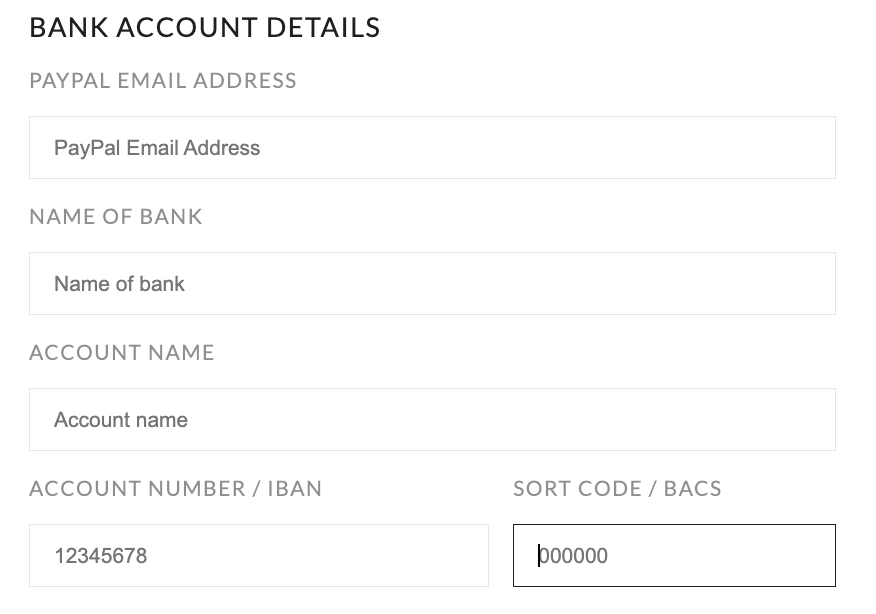
Once completed, please save your updated details by clicking the green 'Save Changed' button in the bottom right corner.
Please note: this will only change future submissions payment details. If you already have a submission within our system, please kindly contact our customer care team in order to change the corresponding bank details!